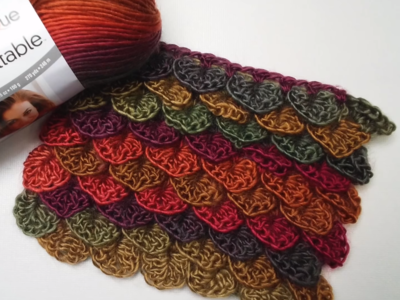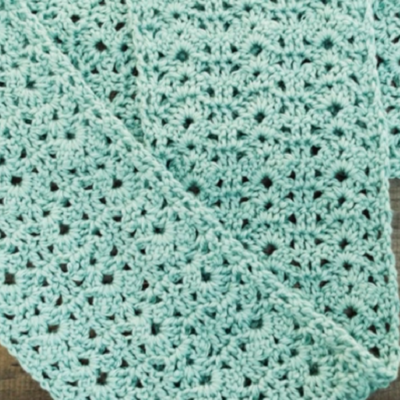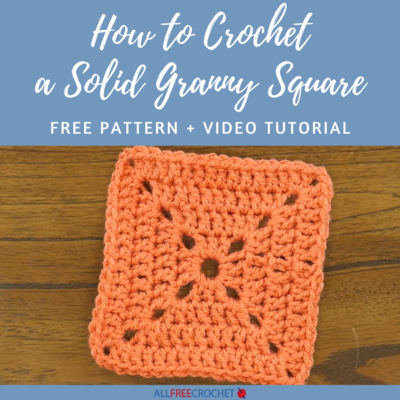How to Add an Applique Piece to a Crochet Project

This How to Add an Applique Piece to a Crochet Project video tutorial is a great crochet technique that tons of people can pick up on. Plus, this technique works great for knitting projects as well, so if you like to knit and crochet you can add different applique pieces to both of these kinds of projects. This is a very beginner friendly crochet tutorial that breaks down step-by-step exactly how easy it is for you to add an applique piece to any project. Try out this guide for how to embellish your next crochet project by following along with this video tutorial!

Materials List
- Tapestry needle
- Yarn
- Scissors
How to Add an Applique Piece to a Crochet Project
Adding an Applique Piece Instructions
-
Thread your yarn through your needle, and place your applique onto your project wherever you would like it.
-
Turn your project so that you are going to work on the side of your project that the applique piece is not on.
-
Pick a spot on your project and draw your needle through it making sure to leave a tail.
For Beginners: You can put a knot as a place holder at the end of your yarn, so that you do not pull it through. -
Flip your project back over, and pull the yarn through the wrong side of your applique piece.
-
Find another set of loops int he back of your applique piece and pull your yarn through.
-
Pull your yarn back through the right side of your project and pull it through.
-
Repeat pulling through from the applique through the project and from the project through the applique until your applique piece is securely down.
-
Turn your work to the wrong side where you have your tails, and weave in your ends.
Read Next15 Best Crochet YouTube Channels
Your Recently Viewed Projects
JaneEK
Jun 08, 2017
I had a terrible time trying to watch this video. I could hear most of the audio, but the video kept hanging up and wasnt even buffering. I tried several times including rebooting my computer, making sure I had no other windows or applications open, and still no luck. Obviously, the brief written directions dont contain as much information as the video.
Report Inappropriate Comment
Are you sure you would like to report this comment? It will be flagged for our moderators to take action.
Thank you for taking the time to improve the content on our site.