All-American Wreath

Decorate your door this summer with All-American Wreath. This patriotic craft project is great for hanging on your door anytime during the summer, but it's especially perfect for the 4th of July and Labor Day. Use a 12 inch Styrofoam wreath and red, white, and blue worsted weight yarn to complete this free crochet pattern. Your holiday decorations will definitely be the best on the block when you hang this holiday crochet pattern on your front door.
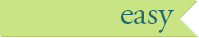
Crochet HookG/6 or 4 mm hook
Yarn Weight(4) Medium Weight/Worsted Weight and Aran (16-20 stitches to 4 inches)
Read NextAmerican Flag Crochet Afghan Pattern
JaneEK
Jun 07, 2018
This is one of my favorite crochet craft wreaths. First of all it uses a Styrofoam base which is much easier to find than some of the wire ones. The crochet portion is worked flat (so easy) and then sewn into a tube enclosing the base. No winding involved at all! Even the stars are simple to work up. And since this takes miminal yarn, you should still have enough to whip up one of those banners, too.
JennyBee1
Jun 28, 2013
paams531 6050182, The save pattern button appears in two places- one is directly below the project name/byline, and it also appears below the image to the left. To view the full pattern, please click the link that says "click here for crochet pattern." This will direct you to the original pattern designer's site, where you can view the pattern in full. You can print from here by selecting "print" from your toolbar, or copying and pasting the pattern into a Word document and print from there. I hope this helps! :) -editors of AllFreeCrochet
paams531 6050182
Jun 27, 2013
I STILL CANT GET THIS PATTERN. I UT IT IN MY FOLDER AND IT SAYS IT'S IN THERE, BUT WHEN I TRY TO PRING IT IT WON'T . if YOU CAN'T HELP ME TAKE ME OFF THE LIST.?
paams531 6050182
Jun 27, 2013
I have trying to get this pattern for several days. I highlighted it to get this pattern, buit I get 19 pAGES AND STOP THE MACHINE. pLEASE HELP ME I WANT TO MAKE IT
sb70085 8339461
Jun 30, 2013
Copy and paste it into a wordpad document. Highlight the text, right click, click on copy, open a new wordpad document, right click, click on paste, and it should go into the document. If you want a picture for reference, right click on the picture, click on copy image, go to your wordpad document, right click, click on paste, and it should add the picture. Hope this was helpful.
Report Inappropriate Comment
Are you sure you would like to report this comment? It will be flagged for our moderators to take action.
Thank you for taking the time to improve the content on our site.





















