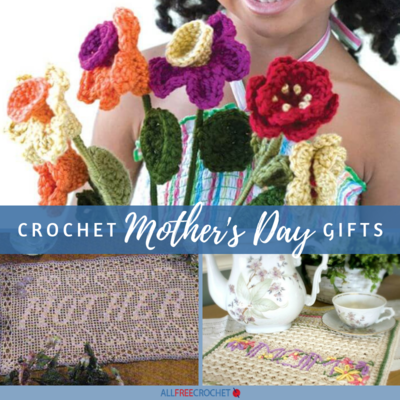3D Wild Rose Snowflake

This is one of the most beautiful crochet snowflake patterns you will ever see. In the middle is a 3D wild rose that will make your eyes pop. This makes a great winter project or something for Mother's Day.

Crochet Hook11 or 1.1 mm hook (steel)
Yarn Weight(0) Lace (33-40 stitches to 4 inches). Includes crochet thread.
Read NextBeer Mug Bottle Cozy
Your Recently Viewed Projects
mulberrygalprinces s
Oct 11, 2017
I have made tons of crochet snow flakes but I have never seen one like this. It's totally different and lovely. I am wondering how it would look if I changed color to red or pink to make the Rose pArt? That would really set it off. Thank you for sharing this project.
Hippie Chick
May 19, 2017
This one is so breathtakingly gorgeous. The rose in the center really sets it off from all the other snowflake patterns I have seen before. Now I just need to figure out a non-messy method way to get the glitter on all the snowflakes that I made and a way to keep the glitter in place.
patricia5147 07786 46
Mar 22, 2016
I have just got 'Windows 10' on my computer and it is so easy to print all these patterns now!! When you have the pattern on the page you click on the 3dots at the top right of the screen and then click print on the drop down list and choose which pages to print and it prints just the pattern, its marvellous!! I had all the problems you are saying about before but not anymore. ph
patstubbs44 571188 8
Dec 19, 2014
I decided just to make 1 ,then my neighbour saw it,OK you have this one,I'll make myself another one,to cut a long story short,I am now on my 14thsnowflake.Not grumbling,because it is beautiful.Thanksfor the pattern
joanrisley 4496145
Oct 08, 2014
Beautiful and My kids will love them for their Christmas trees, or however they decide to use them. The are gorgeous, hanging in your windows with a candle under them, as well. So delicate..
misstlmcd 9278227
Dec 10, 2012
Question ... does Rnd 7 read correctly? I have, "Round 7: Working along back of flake, sc through back bottom middle two loops of 2tr of next petal, ch 5; repeat from * around 4 times; ch 2, dc in starting sc of this row." ... there's no beginning "*" to repeat from.
Brenda30
Oct 14, 2012
I copy and print Snowcatcher's patterns every week! I use http://www.printfriendly.com/ which is recommended on Snowcatcher's blog.
stephanie 0237379
Dec 07, 2012
Oh Brenda30, you my dear are a lifesaver! I had no idea printfriendly.com existed! Thanks ever so much!
kvalinda 1554396
Sep 22, 2012
Why do make it so hard to print out a pattern? When I click on pattern instructions there no icons to use for printing. I not a seasoned internet user, so I would like things a little easier to use.
editorKS
Jan 03, 2012
Thank you all for your helpful advice! As we link to the patterns on the pattern designers' websites, we have no control over what is included on the page with the pattern. These sites are often blogs, which may have several other reader comments below, and if you print from the site directly, these comments will be included. This is why it is often best to copy and paste into a Word document. Another option is to highlight the pattern, then go to File>Print, and then click "Selection" instead of "All" under "Print Range." This will allow only the highlighted part to be printed. Hope this helps! --Editors of AllFreeCrochet
Janknit
Jan 02, 2012
Exactly what Crafter 19719 advises!!...you can even just 'clean it up/edit to shorten pattern' inside your Email. After you get the hang of copy/paste to email & then edit/delete to customize to your style, all the other Word Doc and PDF info will come to you later...we Crocheter's have great imagination's and Create from little to something wonderful; ) Good Luck & Happy Crocheting!
Rustydip
Jan 18, 2011
To grannygrim: If you use your cursor to 'highlight' only the part of the pattern you want to print, by holding down the left mouse button & moving over the text you want, it should turn a different color. Then you right click, copy & then I sometimes paste it onto an email to myself. I can then print it from the email. Or you can just highlight it as I've discribed & then click your print button. I hope this helps... Edna
merribell 7742043
Dec 07, 2013
It's so interesting hearing about other peoples problems with patterns and how they go about printing them out. I just highlight the bits of the pattern that are needed and then I paste them on a Word document. As I am in the UK I then have to edit the instructions to UK "speak" using "Find and Replace". No problem. I do get confused sometimes about what the various types of yarn mean in UK terms. Anyone with an easy conversion method? For instance, what does 8 ply mean? Is it a light Aran? Many thanks for your beautiful patterns.
Crafter 19719
Jan 11, 2011
In response to grannygrim: I just copy the pattern and paste it into a word document and if anything is there I don't want, I clean up the pattern and sometimes reformat it. I then save it as a document to use when I'm ready for it. I have Acrobat so I also print it to a PDF but that isn't necessary.
grannygrim
Jan 04, 2011
how does one print the pattern with out getting 13 pages of other stuff? love the snowcatchers but every time want to print get 13 pages thank you dodo35@mwt.net
Report Inappropriate Comment
Are you sure you would like to report this comment? It will be flagged for our moderators to take action.
Thank you for taking the time to improve the content on our site.